Create Your Digital Design Using Optitex
Technological advances have a positive impact on design development, one of which is the increasingly sophisticated digital design today. Digital design is a type of visual communication that presents information, products, or services through a digital interface. Maybe some of us are familiar with software called Optitex. Optitex is the result of the development in digital design.
In the previous article, we discussed how this software can be a sustainable design solution. This time, we will discuss more deeply the steps we need to take to create a design using Optitex and what digital designs we can create. Curious? Come on, see the following explanation!
Steps to Create a Digital Design in Optitex
In order to produce the perfect design, there are at least a few steps you need to take when create digital design using Optitex, including:
- Make sure you have the authentic Optitex software. If you find it difficult to buy or get it, you can contact us, Pukka Indonusa. We will provide an opportunity for you to consult with us so that you get the best products and solutions.
- To make sure the printed pattern works correctly, you need to make sure the pattern pieces are defined correctly. This includes making sure the pieces aren’t paired, no quantity is used, and each piece should have only one size. If you’re using grading, make sure you separate the pieces according to size. It is necessary you already have an idea of the final design, the size of the model, and an overview of the type of fabric to be used.
- Design and draw patterns directly in the Optitex software based on the desired design. Make sure the components of the patterns in the picture are complete with the correct size. Virtually simulate stitches to define which side to sew.
- Define the fabric/material that will be used in these patterns so that the type of fabric can be simulated well later. The difference in material/fabric will be visible after the simulation is complete. For example, stiff fabrics will look stiff, soft fabrics will look flowy, and transparent fabrics like furing can look transparent like furing. You can also provide several color variations/image motifs that can be set as variants. That will give the designer the flexibility to see a lot of options and which design options work best.
- For businesses that have a fabric design division, Optitex has a plug-in that connects directly to Adobe Illustrator to make it easier for fabric designers. They can design directly in a pattern that has been prepared in advance by the pattern maker, which can then be seen immediately in the fall of the position of the motif/design on the 3D avatar.
- Prepare a digital avatar/model according to the size of the model that will be suitable for the design. In Optitex, the avatar/digital model has hundreds of parameters that can be changed according to our wishes in order to follow the size of the original model. Measurement of the appropriate body avatar is also essential to take into account in order to get good 3D simulation results.
- When the 3 component factors are prepared, you can check whether the pattern components are complete and the stitches are well-defined on the avatar/digital model. Once everything is set, you can simulate a drape, digitally sewing directly on the avatar.
- After reaching 100% simulation, you can review whether the design meets your expectations. If there is something you want to change or improve, you can change it directly in the pattern component.
- One of the advantages of Optitex 3D is the work area for making/designing pattern components in 1 screen with 3D simulation. This can make it easier for technical designers to directly review the patterns created and how the patterns are simulated without having to switch screens or applications. After making a revision, the draping can be immediately refreshed for review.
- In addition to providing convenience for users to work, Optitex 3D also has advantages compared to other 3D software, where patterns designed and drawn on Optitex can be directly used as a reference for production patterns. That makes Optitex serve the true purpose of sample/virtual design for sampling, which reduces the time-consuming and costly back-and-forth communication process for sampling.
- After that 3D sample is completed, you can save it into several forms of files. It can be a 3D file that can be rotated 360 degrees, JPEG or PNG, etc., according to the desired file format for communication purposes.
- Optitex also offers a communication platform for this 3D both offline and online. For offline, it can be done in ‘Optitex revu’, and for online, it can be done in ‘O/cloud’.
- And now your virtual 3D sample/design can be used as needed.
Other Digital Design
The explanation above is the steps for you to make a clothing pattern design and digital clothing sample (3D). But, apart from making clothes patterns, Optitex can be used to make other designs too, you know! You can make designs for manufacturing and automotive. You don’t need to hesitate to use Optitex because there are many big brands already using this software, such as Under Armor, Roberto Cavalli, Silver Jeans, Faurecia, and many more.
Click here for more information about Optitex and other products, or contact us directly through this number!

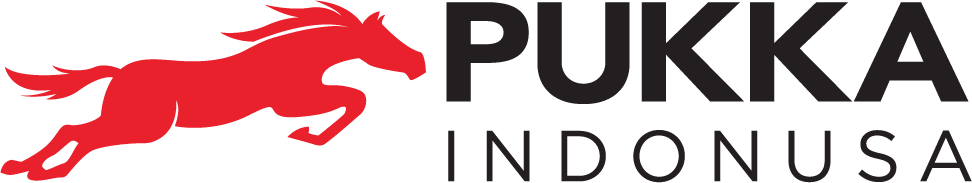
Would you like to share your thoughts?